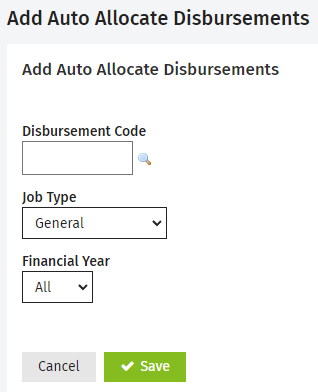Settings - Practice Management
You can set up disbursements to be added automatically to a job whenever a certain type of job is created. For example, you could set Practice Manager to automatically add a disbursement to cover photocopying whenever an annual accounts job is added. Click here to learn more about disbursements and the options available in CCH iFirm.
- Click Settings > Practice Management.
- Click Auto Allocate Disbursements.
- Click Add Auto Allocate Disbursement.
- Click the Search button
 beside the Disbursement Code field, then select the appropriate disbursement code.
beside the Disbursement Code field, then select the appropriate disbursement code. - Select the required Job Type.
- Select the Financial Year and Billing Entity (if applicable).
- Click Save.